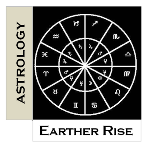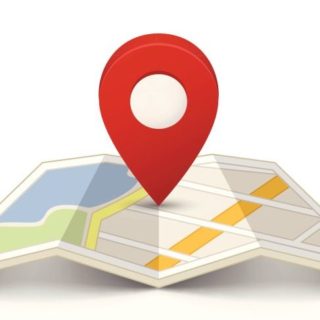EASY STEPS
1. Go to Astro.com
2. Log in or register (no fees) and input your birth details
3. At the top of the page, click "Free Horoscopes" and select "Extended Chart Selection"
4. Horoscope for: Choose the name of the person
5. Disregard “Partner”

6. Sections
- Round
- Local Space Chart
- Classical Style
- Disregard “start date”
7. Options for zodiac and houses
- House System: Koch
- Zodiac: “Tropical” and Geocentric”
8. Additional objects
Under “Manual entry”, key in Chiron, Ceres, Pallas, Juno, Vesta
9. Click the blue button to generate the chart
10. Right click to save the image
SAMPLE LOCAL SPACE CHART

Next: Best Place for Your Bed and Business
Best Place for Your Bed and Business