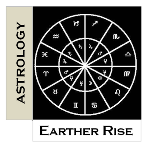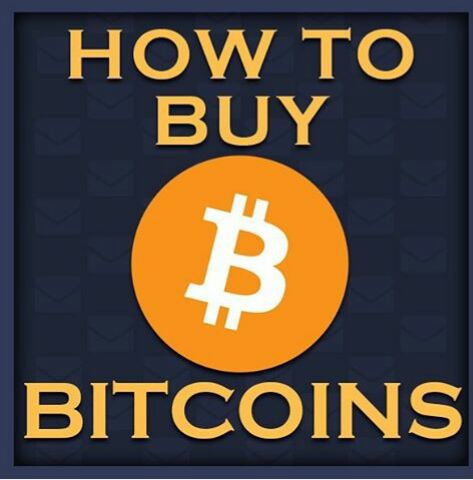Load your digital wallet with cash to buy Bitcoin from a Bitcoin exchange
Step 1 - The first thing to do is find a digital wallet and a Bitcoin exchange you can trust.
Some companies combine the two functions in one app.
The digital wallet and Bitcoin exchange I used to buy Bitcoin in Manila is Coins.ph. If you are based elsewhere, review digital wallets and Bitcoin exchanges in your locale.
What is Coins.ph
Coins.ph is a secure digital wallet that lets me buy and sell Bitcoin, send money to friends, pay my bills, buy mobile prepaid load, and more.
Create your Coins.ph wallet here: https://coins.ph/invite/qvsou4
That's a referral link. You'll get 50 pesos when you create a wallet; I'll get 50 pesos too.
Here are the next steps using Coins.ph as digital wallet and Bitcoin exchange:
Step 2 - Click "Cash in" to view your options for transferring your money to Coins.ph. I transferred my money to Coins.ph thru 7-Eleven; the transaction fee is minimal.
Step 3 - Click "Convert" to buy Bitcoin.
Step 4 - To check the movement of Bitcoin over the past six months, click "All" then "Bitcoin Price."
TIPS:
1. Watch "Banking on Bitcoin" on Netflix
2. Keep abreast with cryptocurrency news
3. IMPORTANT: Consider transferring your Bitcoin to a digital wallet independent from the Bitcoin exchange you used to buy Bitcoin.
Get a feel for buying Bitcoin.
Click the Bitcoin below to create your first Coins.ph digital wallet
Return to Your Money in 2018 and the Seven-Year Financial Revolution
Your Money in 2018